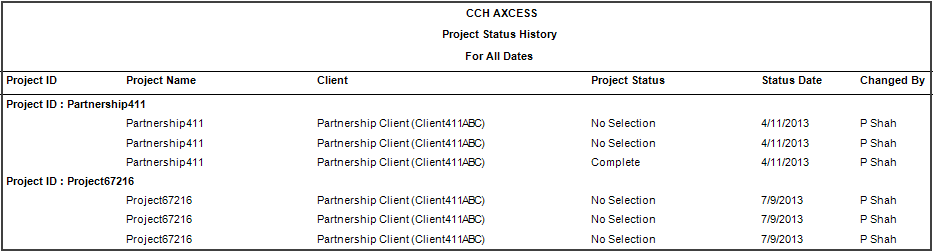The Project Status History report provides the history of project status changes, which allows managers to review who changed the status of projects and when they made the changes.
Permissions Required for this Report
In the staff profile, staff must be assigned to a security group that is granted View functional rights for the following:
- Security group profile > Functional rights > Reports > Shared Library > Shared Views
- Security group profile > Functional rights > Reports > Firm Library > Custom
- Security group profile > Functional rights > Reports > Firm Library > Standard > Firm
- Security group profile > Functional rights > Reports > Firm Library > <report name>
- Security group profile > Functional rights > Administration Manager > Client Manager > Client profile
Reports in Foundation that are Comparable
In Practice Management, the comparable report is Project Status. In Practice Advantage, there is no comparable report.
Report Specifications
The following report options and filters are available to determine the report contents.
| Options and Settings | ||
|---|---|---|
| Option | Setting | Description |
|
Include Deleted Clients |
Yes/No |
Includes or excludes deleted client information. |
| Default Filters | ||
|---|---|---|
| Field Name | Operator | Value |
|
Status Date |
Between |
First Day of Current Month, Today |
| Optional Filters | ||
|---|---|---|
| Available Fields | ||
|
Changed By |
Project Business Unit |
Project Planned Finish |
|
Client Business Unit |
Project Complexity |
Project Planned Start |
|
Client ID |
Project Extension 1 Date |
Project Priorities |
|
Client ID.Sub ID |
Project Extension 2 Date |
Project Prospective |
|
Client Name |
Project File Holder |
Project Region |
|
Client Office |
Project Frequency |
Project Status |
|
Client Region |
Project ID |
Status Date |
|
Client Sub-ID |
Project Name |
Project Team |
|
Client Type |
Project Office |
Project Template |
|
Project Actual Finish |
Project On Hold |
Project Type |
|
Project Actual Hours |
Project On Hold As Of Date |
Project Team |
|
Project Actual Start |
Project Original Due Date |
Works from the Pool |
| Project Budget Hours |
Project Original Planned Finish |
|
| Grouping | ||
|---|---|---|
| Available Fields | ||
|
Project Business Unit |
Project Name |
Project Team |
|
Project File Holder |
Project Office |
Project Template |
|
Project Frequency |
Project Region |
Project Type |
|
Project ID |
Project Status |
|
| Sorting | ||
|---|---|---|
| Available Fields | ||
|
Changed By |
Project ID |
Status Date |
| Client ID.Sub ID | Project Name | |
|
Client Name |
Project Status |
|
Report Fields
The following fields are available for this report. The fields that display and the position of fields are based on the report's settings, grouping, sorting, and filters.
| Report Fields | |
|---|---|
| Field | Description |
|
Project ID |
The project ID. |
|
Project Name |
The project name. |
|
Client |
The client name in Client Name (Client ID.Sub ID) format. |
|
Project Status |
The project status. |
|
Status Date |
The date the status was changed. |
|
Changed By |
The source of the data entry, such as process name or staff report name. |
Project Status History Sample Report